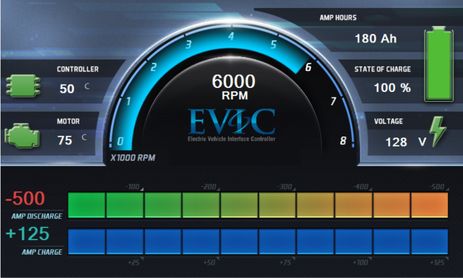Principle of Operation
...
| Connector | Manufacturer | Pins | Connector Part Number | Terminal Part Number |
|---|---|---|---|---|
Power / CAN / Digital Input | Molex / Tyco | 20 | 31408-1200 | 1393366-1 |
| Analog Input | Molex / Tyco | 12 | 31408-1120 | 1393367-1 |
| Digital Output | Molex / Tyco | 12 | 31408-1120 | 1393367-1 |
You can purchase these separately through Digi-key or Mouser, or request for them when you place your order.
...
To get started, wire Pins 1 and 3 (VBAT) to +12V or +24V and Pin 2 (GND) to Ground. Once power is applied, the default splash screen will be displayed , and will transition to a secondary splash screen as shown below in screenshotsthe Graphical User Interface (GUI) application.
Default Splash
Secondary Splash
The default and secondary splash screens are screen is configurable. To replace the default splash screen, Andromeda's Flasher Tool is available to make this change to replace the image. If the secondary splash screen image needs to be replaced, please contact Andromeda directly to assist with making this change.
Boot Times
The boot times are between 7-10 seconds upon the first power cycle. EVIC has an "insta-boot" feature that allows the screen to power on quicker. This feature is enabled after EVIC's initial power cycle and triggered when switching +12V (Pin 3) ON/OFF. It is not recommended to operate EVIC for extended periods while this feature is enabled.Note: Constant +12V (Pin 1) is always needed to supply power to EVIC for the insta-boot feature to work properly.
Start-up Screen
The start-up Graphical User Interfaces (GUI) GUI will appear as shown below. These GUIs are configurable through our our Studio Interface Kit (SIK). Please see SIK documentation for further instructions.
EVIC.Combo
EVIC.BMS