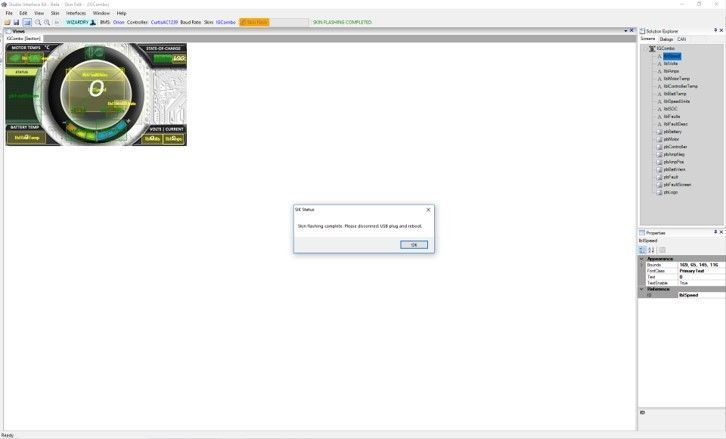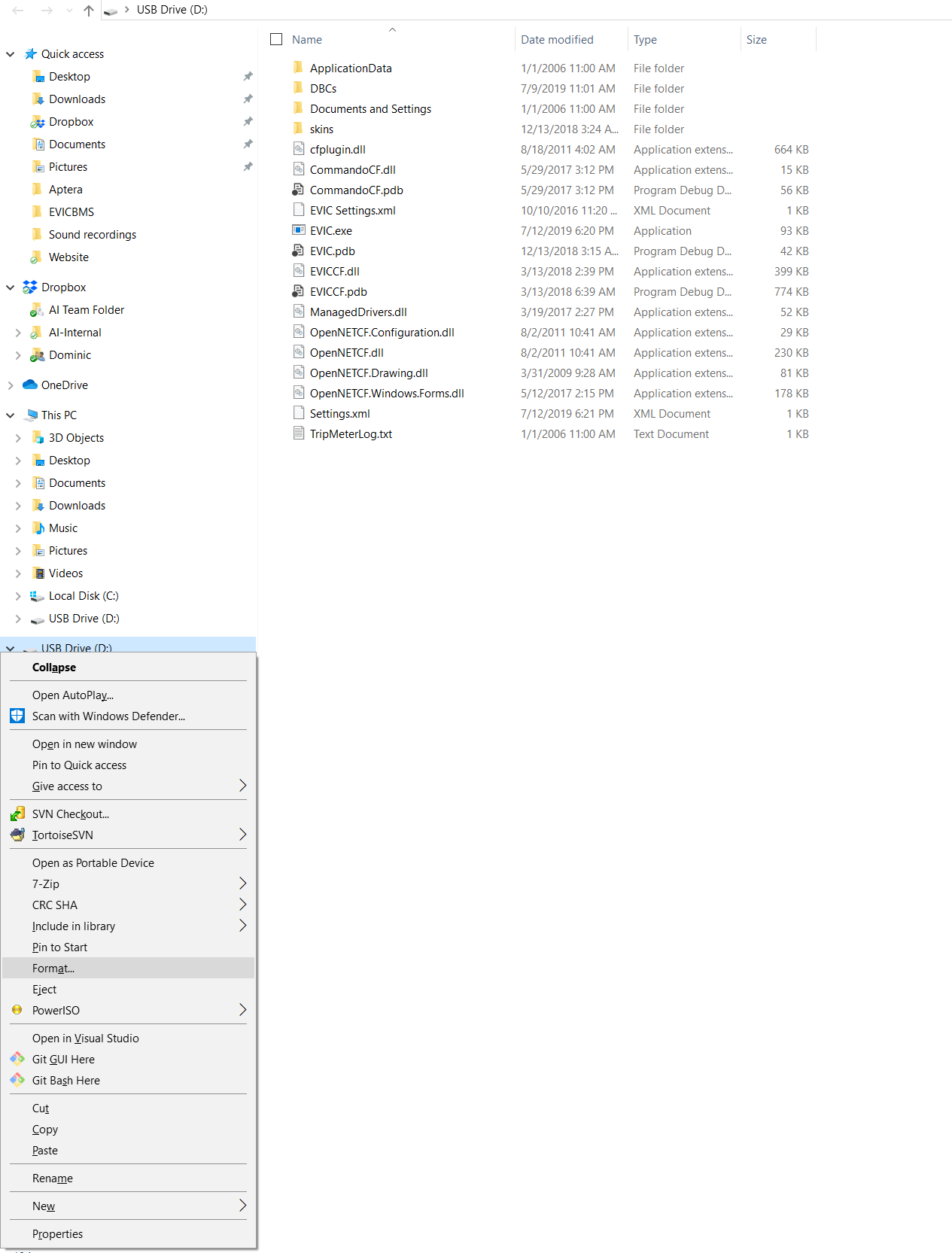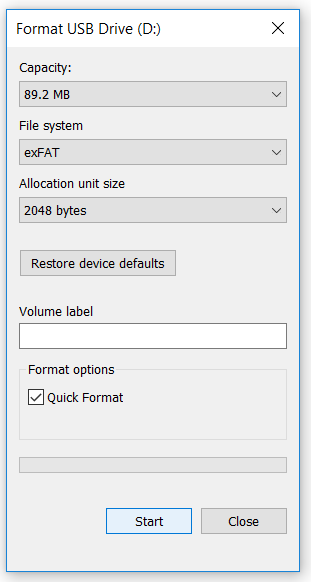Introduction
SIK has pre-defined skin graphics established to help get started. You can access these skin graphics by using the 'Wizardy' tool.
Video Overview:
| View file | ||||
|---|---|---|---|---|
|
...
3. After skin flashing has completed, a message box will appear indicating the status of the update. If successful, you can "UNPLUG" the USB cable from your HMI display and cycle power "OFF" and "ON".
| Tip | ||
|---|---|---|
| ||
The following steps are necessary for programming Intelli-Gauge with the USB cable.
|
| Tip | ||
|---|---|---|
| ||
If the files do not transfer successfully to the display, the NAND flash may have corrupted. You can recover the NAND flash on the display by reformatting it.
1) Display USB Drive (NAND) 2) Format USB Drive (NAND) |
...