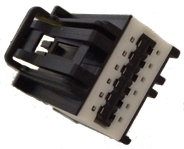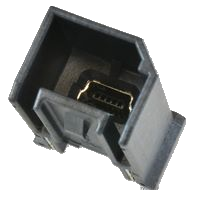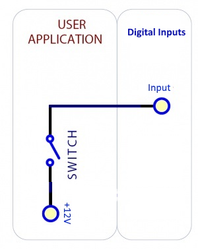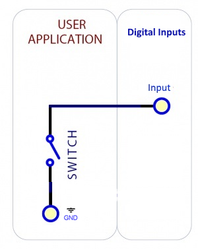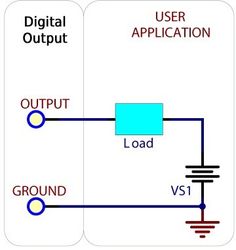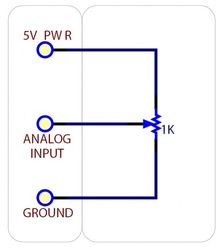EVIC is equipped with the following 3 interface connectors as shown below.
J1- 20-pin Main Connector - Power, CAN and Digital Inputs
Housing: Molex part number 31408-1200
Terminals: Molex part number 1393366-1
J2 & J3 - 12-pin Secondary Connectors - J2 Analog Inputs and J3 Digital Outputs
Housing: Molex part number 31408-1120
Terminals: Molex part number 1393367-1
J4 - Mini-B USB Connector - Programming cable used for SIK
The cable is provided with the purchase of EVIC.
Harness Connections
| J1 - MAIN CONNECTOR PINOUT | ||||
PIN |
Name |
Type |
What to Connect |
Maximum Rating |
1 |
+12V POWER |
Power |
Constant power source |
+32V |
2 |
GND |
Power |
Power source return |
- |
3 |
IGN |
Power |
Switch power |
+32V |
4 |
CAN_HIGH |
Comm |
CAN High |
- |
5 |
CAN_LOW |
Comm |
CAN Low |
- |
6 |
DIN 7 |
Digital Input |
Switches, buttons |
+18V |
7 |
DIN 6 |
Digital Input |
Switches, buttons |
+18V |
8 |
DIN 1 |
Digital Input |
Switches, buttons |
+18V |
9 |
DIN 2 |
Digital Input |
Switches, buttons |
+18V |
10 |
DIN 3 |
Digital Input |
Switches, buttons |
+18V |
11 |
DIN 4 |
Digital Input |
Switches, buttons |
+18V |
12 |
DIN 5 |
Digital Input |
Switches, buttons |
+18V |
13 |
RXD_EXT |
Comm |
RS-232 (diag only) | |
14 |
TXD_EXT |
Comm |
RS-232 (diag only) |
|
15 |
RTS_EXT |
Comm |
RS-232 (diag only) |
- |
16 |
CTS_EXT |
Comm |
RS-232 (diag only) |
|
17 |
DIN 8 |
Digital Input |
Switches, buttons |
+18V |
18 |
AIN_5_Signal |
Analog Input | Sensor signal |
+5V |
19 |
BOOT 1 | Boot Mode |
Short Pins 19 and 20 to place EVIC into boot mode |
|
20 |
BOOT 2 |
Boot Mode |
Short Pins 19 and 20 to place EVIC into boot mode |
|
| J2 - ANALOG INPUT CONNECTOR PINOUT | ||||
| Pin | Name | Type | What to Connect | Rating |
|---|---|---|---|---|
1 |
AIN_1_Signal | Analog Input | Sensor signal |
+5V |
| 2 | AIN_1_Reference | Power | 5V power output | - |
| 3 | AIN_1_Ground | Power | 5V reference ground | - |
| 4 | AIN_2_Signal | Analog Input | Sensor signal | +5V |
| 5 | AIN_2_Reference | Power | 5V power output | - |
| 6 | AIN_2_Reference | Power | 5V reference ground | - |
| 7 | AIN_3_Signal | Analog Input | Sensor signal | +5V |
| 8 | AIN_3_Reference | Power | 5V power output | - |
| 9 | AIN_3_Reference | Power | 5V reference ground | - |
| 10 | AIN_4_Signal | Analog Input | Sensor signal | +5V |
| 11 | AIN_4_Reference | Power | 5V power output | - |
| 12 | AIN_4_Reference | Power | 5V reference ground | - |
| J3 - DIGITAL OUTPUT CONNECTOR PINOUT | ||||
| Pin | Name | Type | What to Connect | Rating |
|---|---|---|---|---|
| 1 | DOUT_1 | Digital Output | LED's, Relays, Buzzers | 2A |
| 2 | DOUT_2 | Digital Output | LED's, Relays, Buzzers | 2A |
| 3 | DOUT_3 | Digital Output | LED's, Relays, Buzzers | 2A |
| 4 | DOUT_4 | Digital Output | LED's, Relays, Buzzers | 2A |
| 5 | DOUT_5 | Digital Output | LED's, Relays, Buzzers | 2A |
| 6 | DOUT_6 | Digital Output | LED's, Relays, Buzzers | 2A |
| 7 | DOUT_7 | Digital Output | LED's, Relays, Buzzers | 2A |
| 8 | DOUT_8 | Digital Output | LED's, Relays, Buzzers | 2A |
| 9 | GND | Power | Power source return | - |
| 10 | GND | Power | Power source return | - |
| 11 | GND | Power | Power source return | - |
| 12 | GND | Power | Power source return | - |
Interfaces
Digital Inputs
EVIC is equipped with 8 digital inputs that can determine input states from switches or buttons. Digital inputs 1 through 7 are triggered by sourcing +12V. Digital input 8 is triggered by sinking to GND.
DIN 1 - 7 DIN 8
If you have not correctly mapped the digital inputs to skin graphic labels or images, then nothing will occur when switching these pins.
Digital Outputs
EVIC is equipped with 8 digital outputs that are low-side switches. They are designed for a variety of applications including LEDs, external relays or buzzers.
Analog Inputs
EVIC is equipped with 5 analog inputs (1 on the main connector, 4 on the analog input connector) at 12-bit resolution. They can be used to read measurements from many sensors such as temperature, potentiometer or brake transducers. There are reference 5V and ground outputs provided on the analog input connector to supply power to sensors if necessary.
AIN 1 - 5
CAN Channel
EVIC can operate as a single node or as a multi-node on the CAN bus network.
EVIC can be configured as either terminated or non-terminated on the network. EVIC is shipped terminated. You can un-terminate by taking apart EVIC's back cover and removing an internal jumper (P2) on the board.
Baud Rate
EVIC is configured by default at 250 kbps baud rate. EVIC's configurable baud rates are 125, 250, 500 or 1000 kbps.
Note: If data does not appear or is displayed intermittently, please verify CAN baud rates are set correctly for all components on the network.