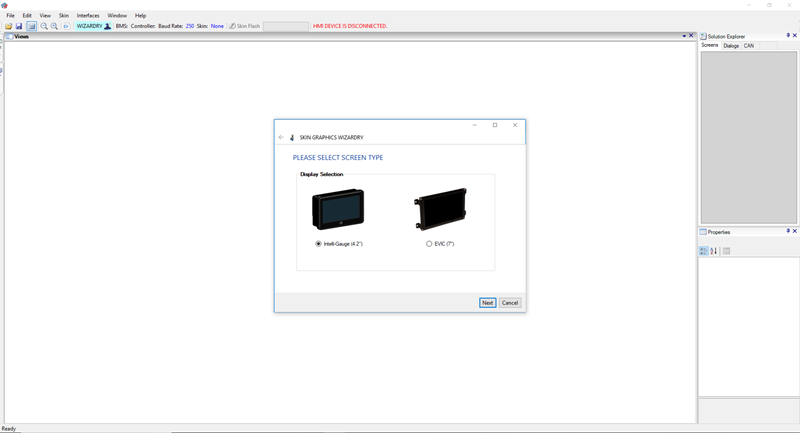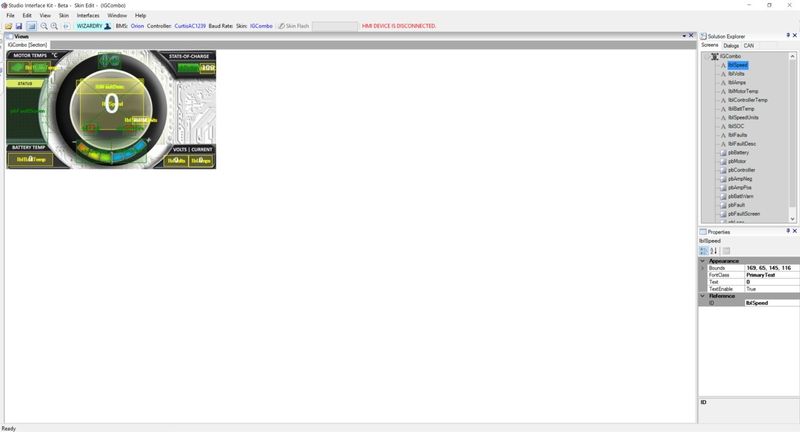...
...
...
...
Introduction
SIK has pre-defined skin graphics established to help get started. You can access these skin graphics quickly by using the 'Wizardy' tool. This tool will allow you to select Andromeda's HMI displays, CAN data interfaces, and pre-defined skin graphics.
Video Overview:
| View file | ||||
|---|---|---|---|---|
|
Install SIK onto your workstation
- Go to the installation LINK to download the latest version of SIK and install it.
- A shortcut link will appear on your workstation's desktop after successfully installing SIK.
- Launch SIK and you should see a similar screenshot as shown below.
How to use Wizardy Tool
The objective of the Wizardy tool is to help users get started with SIK by quickly loading pre-existing skin graphics onto your HMI display. There are a total of 4 screen pages within the Wizardy tool and they are described in more detail below.
...
Your skin graphic shall now appear onto SIK's main canvas as shown below.
Deployment of Skin Graphics
To perform the deployment of the skin graphic onto your HMI display, the following instructions are provided:
...