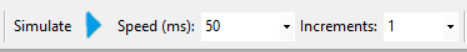Introduction
The Studio Interface Kit offers a feature to simulate the skin graphics. This feature is beneficial to review the performance of your skin graphics before they are programmed onto the HMI display.
Video Overview:
Getting Started
To initiate a skin's simulation, a skin graphic shall be opened onto SIK's canvas. You can either open a skin graphic using the 'Wizardy' tool or by selecting a 'skin.xml' file from the 'File' menu. Once the skin graphic is opened, the following toolbar features are enabled:
Speed (ms): Determines the simulation's speed to operate in milliseconds (ms). The minimum speed is 10 ms (0.01 seconds) and up to 2000 ms (2 seconds).
Increments: Determines the simulation's data increments that will be adjusted during the simulation. The minimum data increment is 0.1 and the maximum data increment is 1000.
Simulate: Press the 'Simulate' button to initiate the simulation for playback. You can stop the simulation by pressing the 'Stop' button that will appear once the simulation begins.