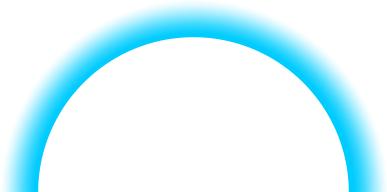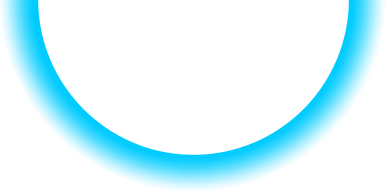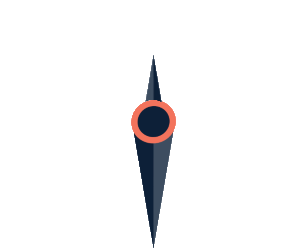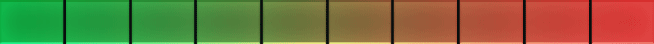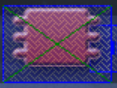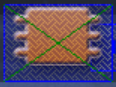...
2. Arch Start Left To Top - The picture box will animate the image for a catenary arch if the curve points up and starts from the left position.
3. Arch Start Right To Top - The picture box will animate the image for a catenary arch if the curve points up and starts from the right position.
4. Arch Start Left To Bottom - The picture box will animate the image for a catenary arch if the curve points down and starts from the left position.
5. Arch Start Right To Bottom - The picture box will animate the image for a catenary arch if the curve points down and starts from the right position.
6. Needle Image Rotation → The picture box will animate the rotation of a needle gauge an image in 1-degree increments up to 360 degrees.
7. Bar Bottom To Top → The picture box will animate the image on the Y-axis from the bottom to the top.
8. Bar Top To Bottom → The picture box will animate the image on the Y-axis from the top to the bottom.
9. Bar Left To Right → The picture box will animate the image on the X-axis from left to right.
10. Bar Right To Left → The picture box will animate the image on the X-axis from right to left.
11. Limits → The picture box will react to the "minlimit" and "maxlimit" attributes and display the images accordingly in both the "maximage" and the "minimage” properties. The default image will appear if the min and max limits are not reached.
Max Image - Displays this image in the picture box if the max limit is reached and the Animation == "Limits"
Min Image - Displays this image in the picture box if the min limit is reached and the Animation == "Limits"
Max Limit - The maximum set limit to display the image in the "imagemax" property
Min Limit - The minimum set limit to display the image in the "imagemin" property
12. Tell-Tale → The picture box will react to the value set in the "ttonval" property.
...