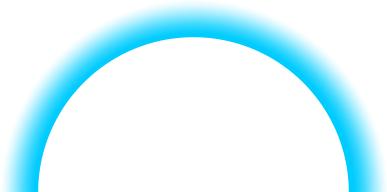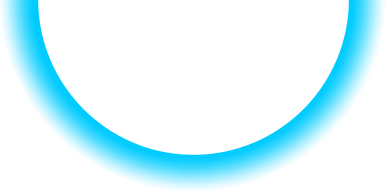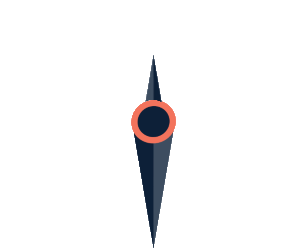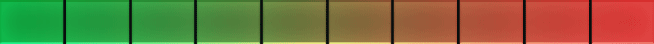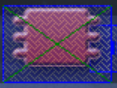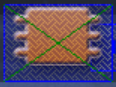...
Type - Denotes the type of control
ID - Defines a specific, non-duplicated, name to this type of control
Bounds - Denotes the location and size of the control
Fontclass - Sets the label's font type class that will be used by the label
Text - Text that will appear in the label if it is not left blank
Animation - There are currently 2 types of animations available and they are described below:
None → A static text will appear as defined in the "Text" property
TellTale → The label will react to the value set in the "ttonval" property
Decimals - Defines the number of decimal places to display for the data
Signal - CAN signal that will be displayed by the label
Digitalin - Digital input that will be used by the label
...
Type - Denotes the type of control
ID - Defines a specific, non-duplicated, name to this type of control
Bounds - Denotes the location and size of a control
Image - The default image to show in the picture box
Signal - CAN signal that will be used by the picture box and respond to the image it is assigned
Digitalin - Digital input that will be used by the picture box and respond to the image it is assigned
Resolution - The selection for an image's animation resolution. The picture box will automatically slice an image based on the number of slices options selected: Good = 10, Better = 20, Best = 50, Excellent = 100.
Animation - The type of animation to use in a picture box. There are currently 12 animations and they are described below:
1. Static → Only a still image will appear.
2. Arch Start Left To Top - The picture box will animate the static image for a catenary arch if the curve points up and starts from the left position.
3. Arch Start Right To Top - The picture box will animate the static image for a catenary arch if the curve points up and starts from the right position.
4. Arch Start Left To Bottom - The picture box will animate the static image for a catenary arch if the curve points down and starts from the left position.
5. Arch Start Right To Bottom - The picture box will animate the static image for a catenary arch if the curve points down and starts from the right position.
6. Needle Rotation → The picture box will animate the rotation of a needle gauge image in 1-degree increments up to 360 degrees.
7. Bar Bottom To Top → The picture box will animate the static image on the Y-axis from the bottom to the top.
8. Bar Top To Bottom → The picture box will animate the static image on the Y-axis from the top to the bottom.
9. Bar Left To Right → The picture box will animate the static image on the X-axis from left to right.
10. Bar Right To Left → The picture box will animate the static image on the X-axis from right to left.
11. Limits → The picture box will react to the "minlimit" and "maxlimit" attributes and display the images accordingly in both the "maximage" and the "minimage” properties. The default image will appear if the min and max limits are not reached.
MaxImageMax Image - Displays this image in the picture box if the max limit is reached and the Animation == "Limits"
MinImageMin Image - Displays this image in the picture box if the min limit is reached and the Animation == "Limits"
MaxlimitMax Limit - The maximum set limit to display the image in the "imagemax" property
MinlimitMin Limit - The minimum set limit to display the image in the "imagemin" property
12. Tell-Tale → The picture box will react to the value set in the "ttonval" property.
...