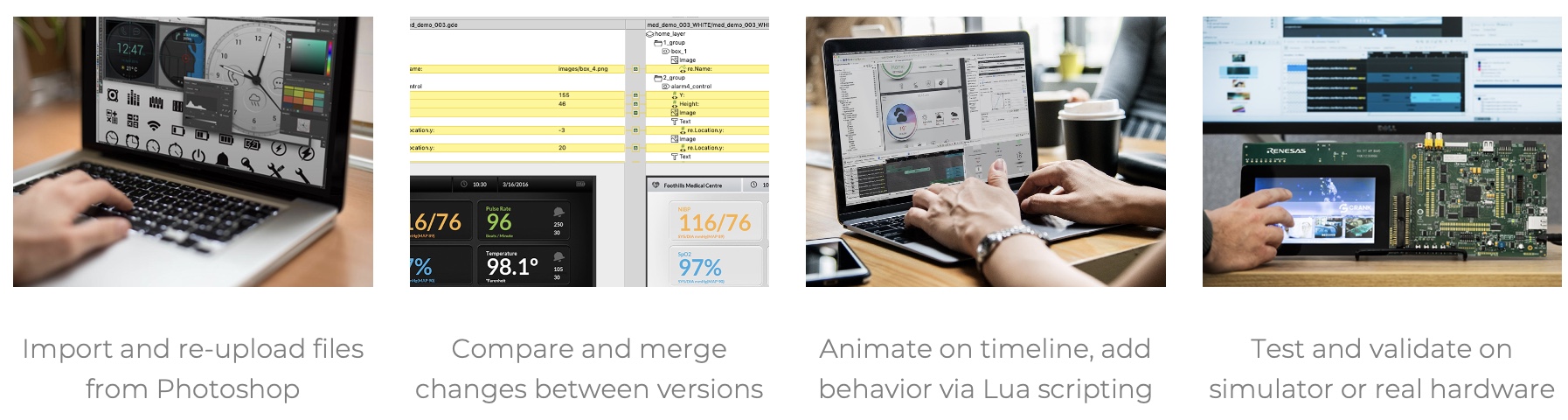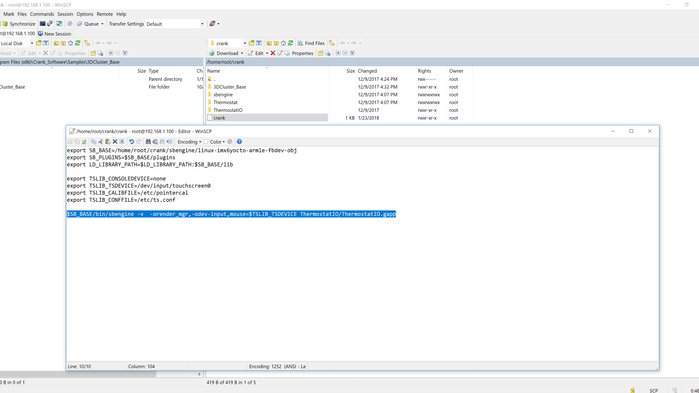Dev Environment - Front End (UI)
Sections in this page:
Introduction
ATDM's development kit offers a high-definition 15.6" capacitive touch panel (other display sizes are available) and processing capability to deliver feature-rich digital instrumentation. ATDM's hardware platform provides unlimited possibilities for creating intuitive and eye-catching human-machine interfaces for monitoring and interacting with electric vehicles and energy storage applications.
ATDM's kernel operates Linux Yocto, which leaves plenty of commercial and open-source embedded software tools to create embedded graphical user interfaces (eGUIs). ATDM's development kit currently supports Crank's Storyboard Suite, a commercial design studio and development platform for embedded applications. The Storyboard can accelerate embedded eGUI development cycles.
Embedded GUI Environment
You will need to download Storyboard Suite onto your development workstation. Once installed, there are multiple demo applications provided to help get you started on evaluating Storyboard. Please refer to Crank's online product documentation to learn more.
ATDM comes pre-installed with Crank's Thermostat or Storyboard IO application. It is a good starter application for evaluating the interaction of UI's controls and transitioning to other screens. The demo can be loaded into Storyboard Suite from your development machine at Crank's default installation directory "C:\Program Files (x86)\Crank_Software\Samples".
Storyboard IO Sample
There is a script in the root directory labeled "Crank", which allows configuration to launch other applications after boot-up. If you open the script, as shown below, the last line item is where you can configure the .gapp file to run another application. In the example below, the demo application is replaced with TestExample application to launch after boot up. This application takes advantage of Crank's StoryboardIO (SBIO) API to interface with data back and forth from ATDM.
$SB_BASE/bin/sbengine -v -orender_mgr,-odev-input,mouse=$TSLIB_TSDEVICE TestExample/TestExample.gapp
Back End Support
While generating awesome looking demo applications on ATDM is great for product demonstrations, this only completes half the puzzle for implementing fully functional display instrumentation. The GUI application will need external communication for mapping data sets to gauges, text readouts and button controls. There are various methods for sending and receiving data to GUI applications, and they will vary based on GUI development platforms. ATDM utilizes Crank's StoryboardIO, which handles the back end communication channels for various GUI platform APIs. You can learn more about StoryboardIO in the Dev Environment - Back End UI section.